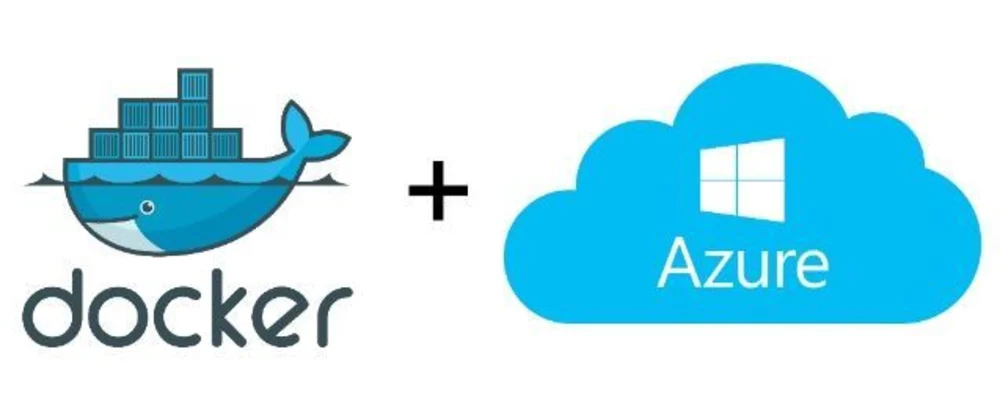Deploy App in ACI using Docker Compose
Hello! Last week, We deployed Hello World app in ECS using Docker Compose Read Here. This week, Let’s deploy in ACI ( Azure Container Instance).
Prepare Docker context
All are the same with ECS only need to login using
docker login azure
I will redirect to the Azure SSO. and sign in with Azure Account.
Next step is create context.
docker context create aci azure
# Select resource group
docker context ls
# to check context list
docker context use azure
Docker Compose’s integration for ECS and ACI will be retired in November 2023. You can use compose-ecsbut I will use docker compose for now
Prepare Docker Compose
git clone [email protected]:pyaephyohein/helloworld.git
Deploy
cd helloworld
Now we can deploy, let us deploy with docker compose and please wait a while.
docker compose up
After docker compose up finished, you can check
docker compose ps
Docker Compose's integration for ECS and ACI will be retired in November 2023. Learn more: https://docs.docker.com/go/compose-ecs-eol/
NAME COMMAND SERVICE STATUS PORTS
helloworld_web "" web Running 20.247.138.90:80->80/tcp:80->80/TCP
Now you can access via Public IP.
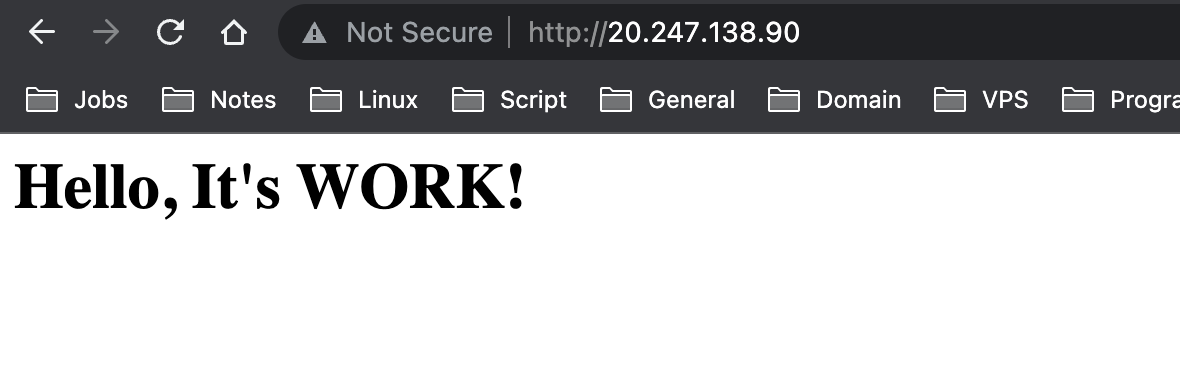
After finished you can delete with following command.
docker compose down
If you build docker image in mac ( M1, M2) please add – platform ,FROM --platform=linux/amd64 baseimage:tagin Dockerfile, If not you will face exec error.
Thanks you, Please like and share my page.